


|
The Audio/Video
Configuration tab provides
several audio and video configuration controls. It
is present only if a System 5 IP or one of its control ports is selected
in the IP Link Details on the following controls are provided below: |
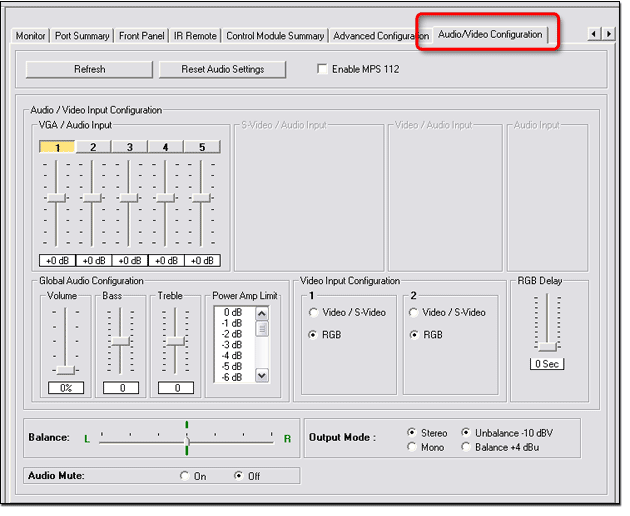
RefreshThe Refresh button retrieves current data from the selected device and repopulates the fields in this screen to match the current device settings. Reset Audio SettingsThe Reset Audio Settings button resets the audio settings of the device to their factory default condition. |
Enable MPS 112The Enable MPS 112 check box turns on the S-Video / Audio Input, Video / Audio Input, and Audio Input gain controls. It also adds the MPS 112 faceplate in the Front Panel tab. See the Enable MPS 112 subsection of "Front Panel Tab" for more information. |
VGA / Audio InputThe controls in the VGA / Audio Input section set the gain levels for the audio inputs associated with the five VGA inputs on the System 5 IP Switcher. |
|
S-Video / Audio InputThe MPS 112 Media Presentation Switcher must be enabled
in order for the The controls in the S-Video / Audio Input section set the gain levels for the audio inputs associated with the four S-video inputs on the MPS 112.
|
|
Video / Audio InputThe MPS 112 Media Presentation Switcher must be enabled
in order for the The controls in the Video / Audio Input section set the gain levels for the audio inputs associated with the four Video inputs on the MPS 112. |
|
Audio InputThe MPS 112 Media Presentation Switcher must be enabled for the Audio Input gain level controls to be active. The controls in the Audio Input section set the gain levels for the two audio inputs on the MPS 112. |
|
Global Audio ConfigurationThe Global Audio Configuration section provides Volume, Bass, and Treble controls that affect all of the audio channels on the selected device. The Power Amp Limit setting provides a control setting to limit the audio amplifier to prevent overdriving and shutting down of the power supply. |
|
Video Input ConfigurationInput ports 1 and 2 on the System 5 IP are capable of
accepting either RGB (3 or Adjust the settings in the Video Input Configuration section to identify which type of input is present on ports 1 and 2 of the System 5 IP Switcher. |
|
RGB Delay (Triple-Action Switching
|
|
BalanceThe Balance setting sets the left and right audio balance. Audio MuteThe Audio Mute setting turns Audio Mute on or off. |
|
Output ModeThe Output Mode section contains radio buttons to choose the audio output options:
|
|