


|
The Extron IR 402 is an optional handheld device that
provides infrared (IR) remote control of the:
Since you have many choices for the input and output devices connected to your AV network, the IR 402 remote control DISPLAY, DVD, and VCR buttons are non-functional until you select a device driver for each input and output device and configure the button operations in the IR Remote tab of Global Configurator. These general rules apply to configuring the buttons:
|
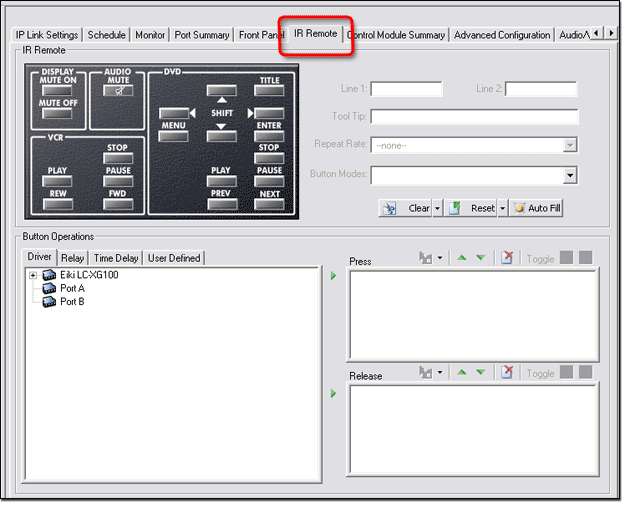
|
To configure an IR remote control button:
In the example below the Play function is associated with the PLAY button in the DVD device driver. If the IR 402 handheld remote control is pointed at the System 5 IP and the DVD PLAY button is pressed, the DVD player connected to the System 5 IP serial port begins its Play function. Note: All of the DISPLAY, AUDIO, VCR, and DVD button functions must be configured in the IR Remote tab for them to be operational. |
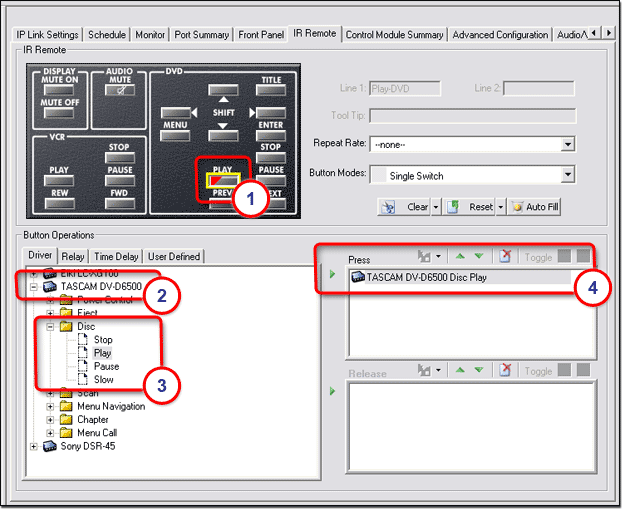
|
The Relay, Time Delay, and User Defined tabs in the Button Operations section allow you to add more button operations to each button. See the following subsections of "Front Panel Tab" for more information: |