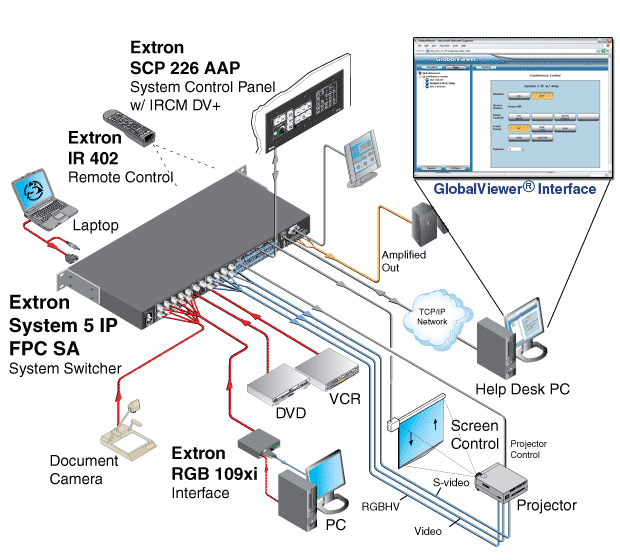What is GlobalViewer?GlobalViewer is a graphical user interface that is generated by Global Configurator. When a GC file is built and uploaded to a device on your AV network that is designated (in GC) as a GlobalViewer host device, you can launch the GlobalViewer graphical user interface by opening an Internet browser on a local PC and entering the IP address of the host device in the Address field of the browser. Once you launch the GlobalViewer interface, you can monitor and control all of the devices on your AV network from the GlobalViewer host device. A sample GlobalViewer screen is shown below. |
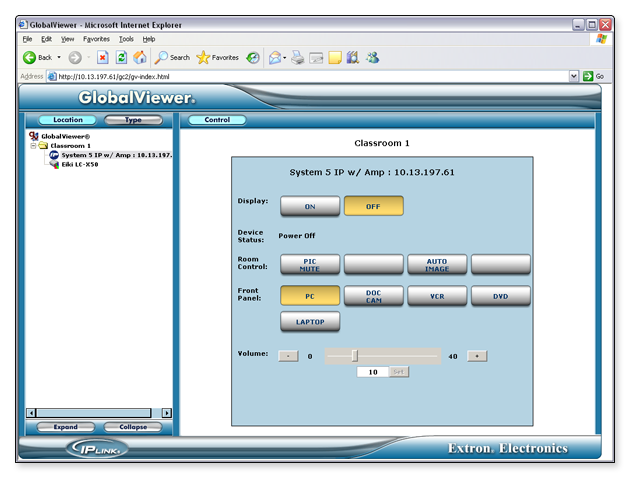
|
In the example network diagram below, the Extron System 5 IP is designated as the GlobalViewer host device. The System 5 IP, SCP 226 AAP Control Panel, IR 402 Remote Control, and all of the AV input and output devices (such as a document camera, DVD player, VCR, video projector, or screen) can be configured using Global Configurator. When the configuration is complete and uploaded to the host device, you can launch the GlobalViewer interface from the host device (System 5 IP) to monitor and control any of the devices on this AV network. |